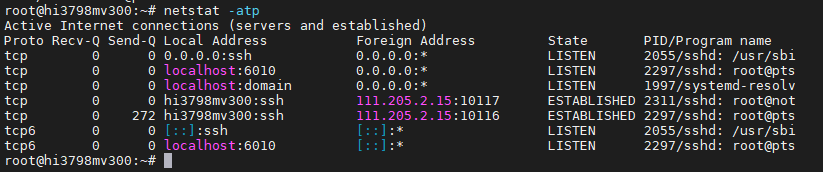一、此步可在recoverbackup以后继续使用(可跳过此步)
mkdir /mnt/bak
mount /dev/disk/by-partlabel/backup /mnt/bak
cd /mnt/bak/
二、安装编辑工具并新建脚本
apt install nano -y
nano uninstall.sh
echo 正在卸载预装软件
#PHP
systemctl stop php*
sudo apt-get autoremove php* -y
sudo find / -name "*php*" |xargs rm -rf
#Nginx
systemctl stop nginx*
sudo apt-get autoremove nginx* -y
sudo find / -name "*nginx*" |xargs rm -rf
rm -rf /var/www
#Aria2
systemctl stop aria*
sudo apt-get autoremove aria2 -y
sudo find / -name "*aria2*" |xargs rm -rf
#Transmission
systemctl stop transmission*
apt-get autoremove transmission* -y
sudo find / -name "*transmission*" |xargs rm -rf
#页面终端
systemctl stop ttyd.service
sudo find / -name "*ttyd*" |xargs rm -rf
#KMS
sudo find / -name "*vlmcsd*" |xargs rm -rf
#FRP
systemctl stop frpc.service
sudo find / -name "*frp*" |xargs rm -rf
#NFS
apt-get autoremove nfs* -y
#FTP
systemctl stop vsftpd
apt-get autoremove vsftpd -y
sudo find / -name "*vsftpd*" |xargs rm -rf
echo 预装软件卸载完毕
echo 手动关闭6010端口:
echo 编辑:nano /etc/ssh/sshd_config
echo 注释:X11Forwarding yes
netstat -at
三、粘贴后保存脚本
Cttl+C
Y
回车保存
四、运行脚本
sh uninstall.sh
五、卸载后效果图