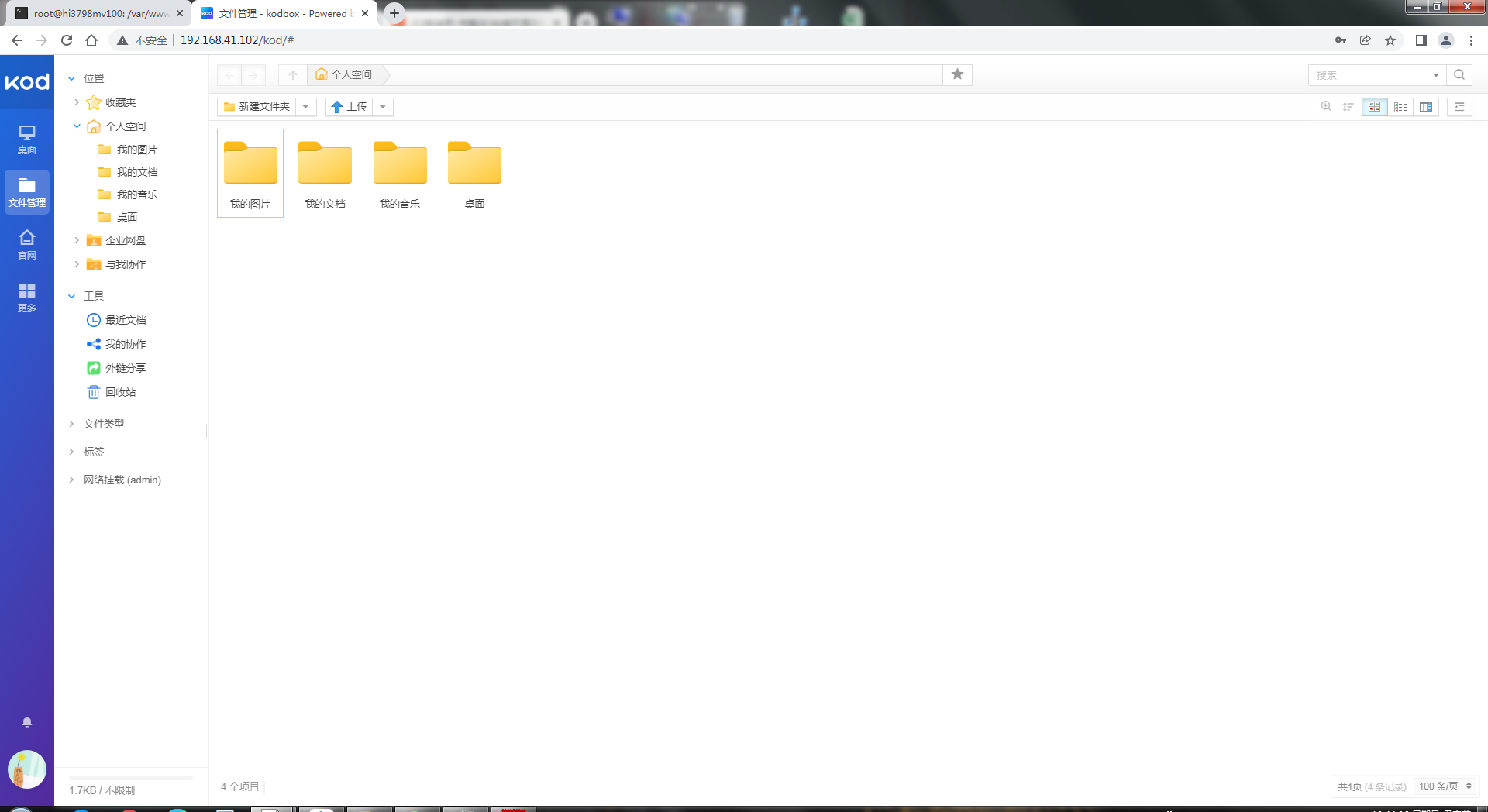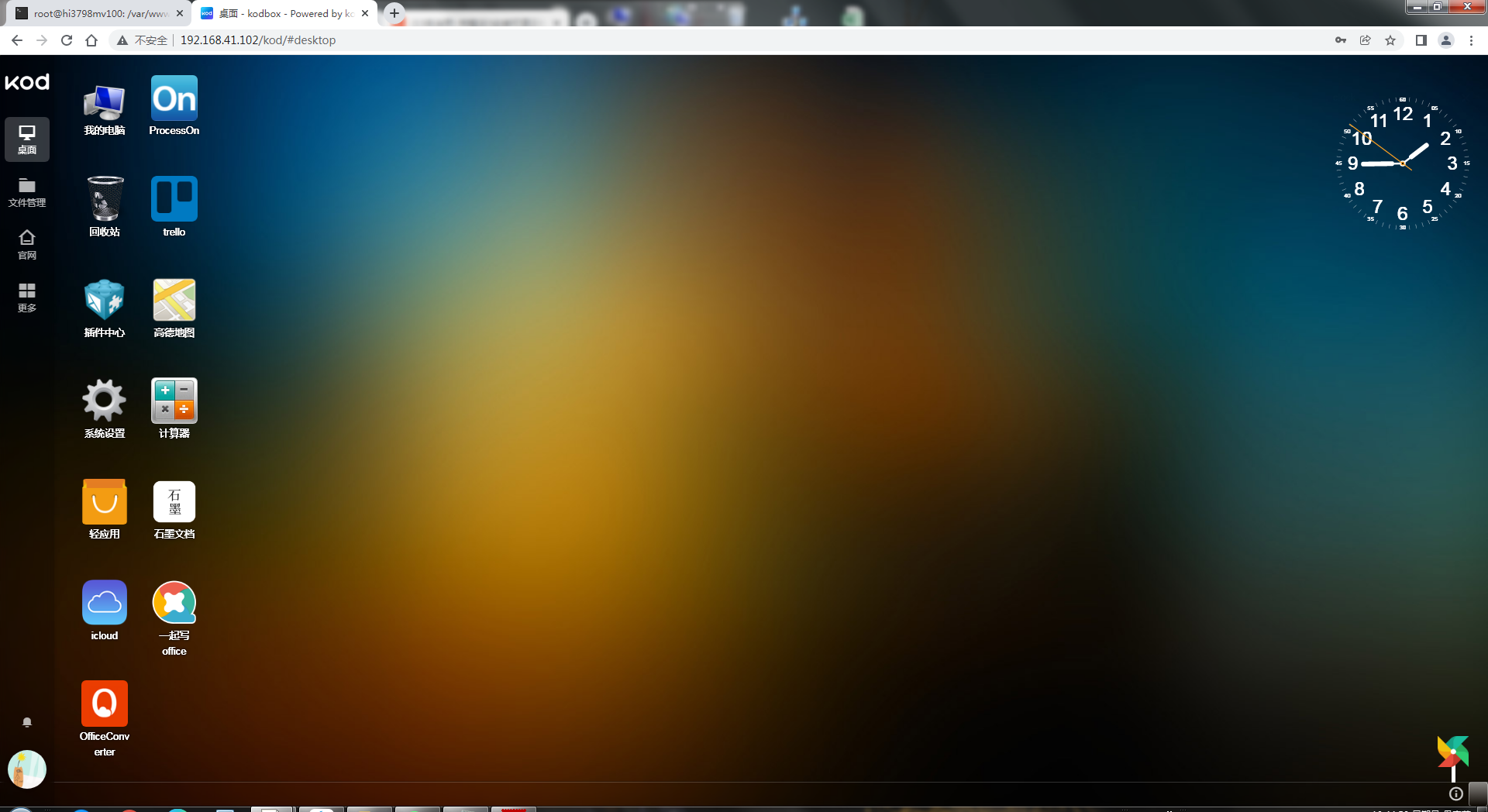第一部分
1.进入HTML 建立kod文件夹 并进入kod文件夹
cd /var/www/html

mkdir kod
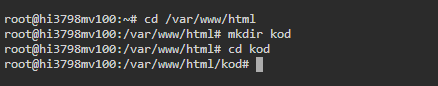
2.下载可道云
wget https://static.kodcloud.com/update/download/kodbox.1.30.zip
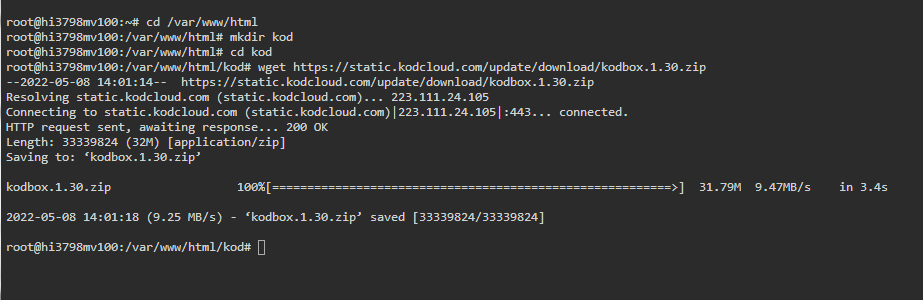
3.解压可道云 给权限
unzip kodbox.1.30.zip && chmod -Rf 777 ./*
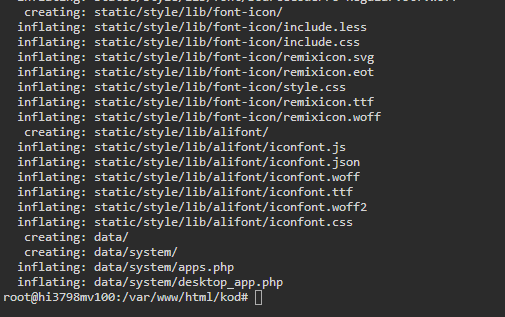
4.给kod内的文件权限
chmod -R 777 /var/www/html/kod
4.浏览器输入你盒子的IP/kod
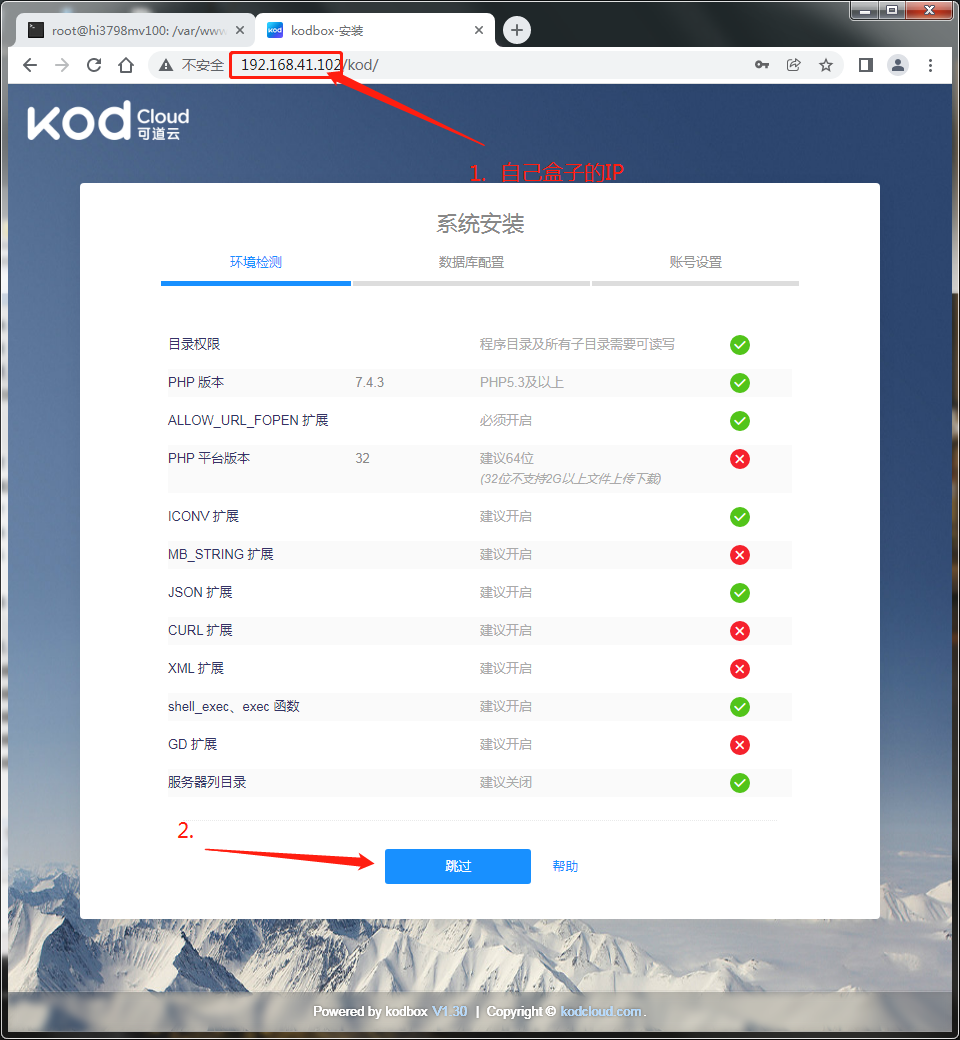
5.按提示进行下一步



6.恭喜你 可道云安转完成 可以尽情玩耍了